Now you can access multiple Gmail accounts at once in the same web browser without using any extra scripts or addons. Google has officially introduced this feature into Gmail.
This is quite useful if you have multiple Gmail accounts and your not comfortable with typing in your credentials again and again.
Here's how you can enable multiple Gmail accounts:
1. Visit google.com/accounts and Click the Edit button next to Multiple sign-in
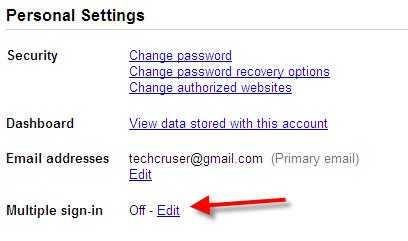
2. Now click on Use multiple Gmail Accounts in the same web browser and check mark the all boxes and click on save.
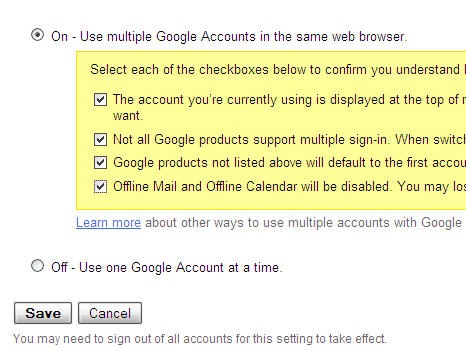
3. Now click on Sign in to another account on the top right of the page.
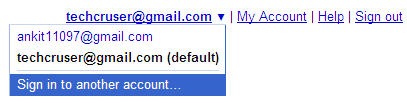
That's it, now you can toggle between your multiple Gmail accounts from the menu in the upper right corner of the Gmail.
Note: Multiple Gmail account switching does not work in all google products. For now it only works in Gmail, Google Reader, Sites, Calendar and Code.
This is quite useful if you have multiple Gmail accounts and your not comfortable with typing in your credentials again and again.
Here's how you can enable multiple Gmail accounts:
1. Visit google.com/accounts and Click the Edit button next to Multiple sign-in
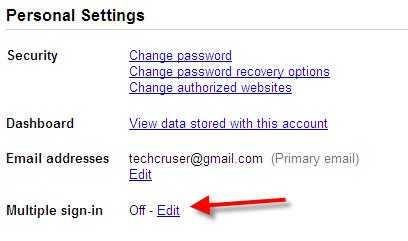
2. Now click on Use multiple Gmail Accounts in the same web browser and check mark the all boxes and click on save.
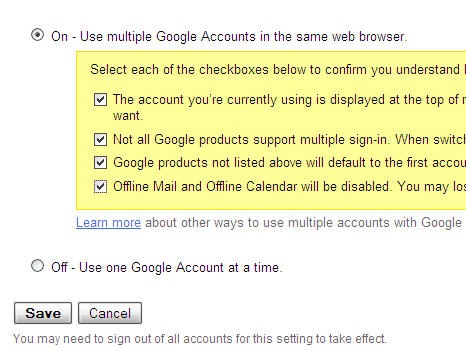
3. Now click on Sign in to another account on the top right of the page.
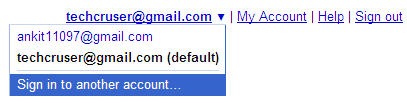
That's it, now you can toggle between your multiple Gmail accounts from the menu in the upper right corner of the Gmail.
Note: Multiple Gmail account switching does not work in all google products. For now it only works in Gmail, Google Reader, Sites, Calendar and Code.
No comments:
Post a Comment
Write Your Experience and Suggestion Please.